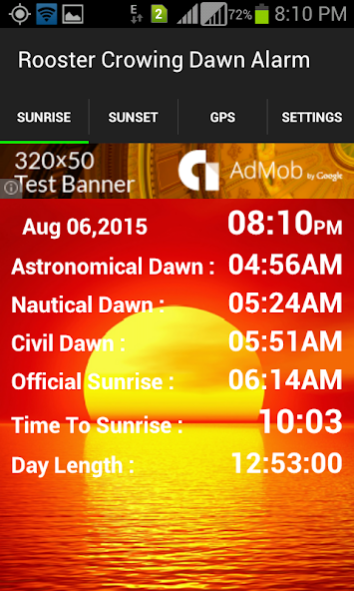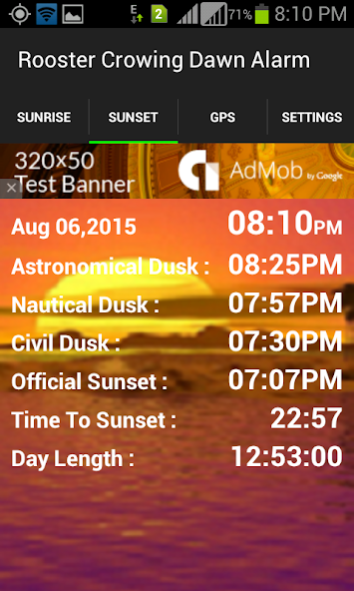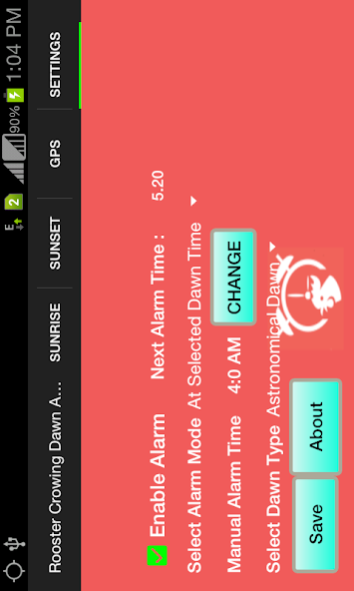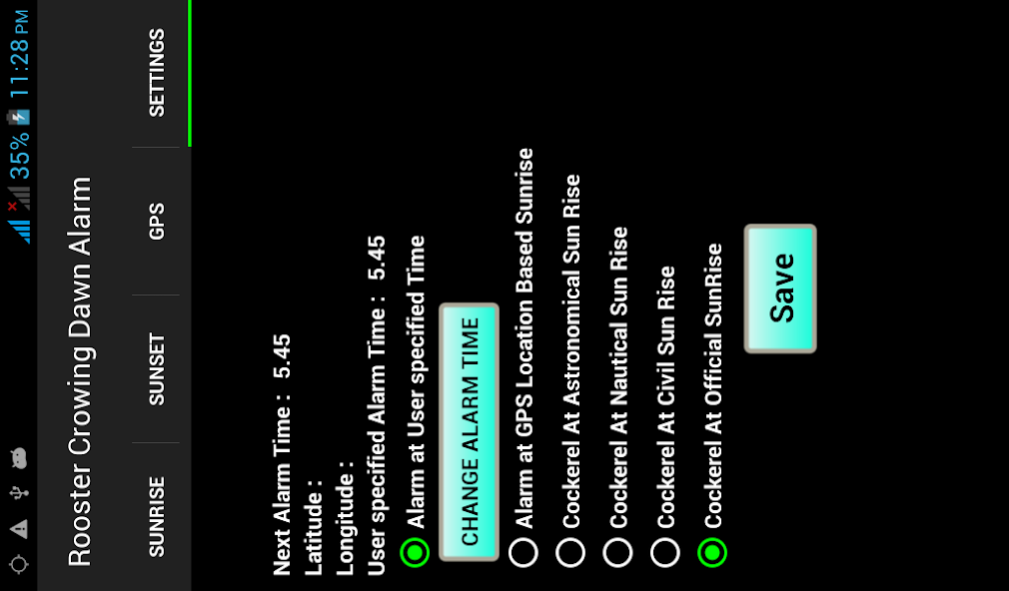Rooster Crowing Dawn Alarm 2.2.1.0
Free Version
Publisher Description
Rooster crowing Dawn Alarm App emulates rooster's anticipatory predawn crowing that is guided by their circadian rhythm which driven by an internal clock rather than an external light cues.
Make habit to wake up at Astronomical Dawn ( Astronomical Twilight Begin Time) with Rooster crowing Dawn Alarm App and bring following benefits of waking up early at Astronomical Dawn in your life
*) Feel happier and have more positive feelings throughout the day.
*) Eat more fruits and veggies and fewer calories. Have Normal Body Mass Index and Long Life
*) Increased Wealth, Less Depression, Healthier Immune System, More Serotonin, More Endorphins, Cheerful Attitude, Better Social Life, more Peace and More Productivity.
Rooster Crowing Dawn Alarm is very useful app for getting notified for morning prayers that are dependent on local sunrise time and Sunset Time.
Rooster Crowing Sound Alarm app has following features
1) Selection of rooster crowing dawn alarm time with two options
a)Cockerel alarm at Sunrise/Twilight time calculated based on GPS location
b) Cockerel alarm at user specified time. User can choose any time in a day for rooster crowing alarm
2) Shows following twilight times for saved GPS location like
a) Astronomical Dawn and Dusk Time
b) Nautical Dawn and Dusk Time
c) Civil Dawn and Dusk Time
d) Official Sunrise and Sunset Time
User can choose cockerel alarm time based on Manual specified time which can be any time or astronomical Dawn time or Nautical Dawn Time or Civil Dawn Time or Official Dawn Time .
3) Show Day Length in hours, Time to Official sunrise and Time to Official Sunset
4) User can select and save GPS Location using maps or using GPS or manual entry of location , latitude and longitude.
Dawn /Dusk time will be computed based on that saved GPS location and current time zone selected
5) multiple rooster crowing sounds at alarm moment
6) Shake the Phone/tablet to stop rooster crowing sound( shaking does not stop rooster crowing sound if phone/tablet is screen locked)
7) User can enable or disable cockerel alarm.
Show your highest ranking and superiority by announcing the break of dawn and waking up at dawn with Rooster Crowing Dawn Alarm App
Runtime requirements of app
1) Latest update of Google Play Services App
2) Turned on GPS location access
3) Internet connectivity. This is required for accuracy in GPS location and to show advertisements.
4) Go to outdoor, wait for GPS fix and set your GPS Location. Once you set GPS location in app, Rooster crowing dawn alarm app will automatically show local sunrise/sunset time. When you move to new city/location, set new GPS location in the app to show local sunrise/sunset time.
5) Choose your dawn Alarm time( Manual or location based ) and Save.
you must set alarm time at least once which can be manually specified alarm time or at Twilight time computed by app based on your GPS location.
6) Sound Volume level in android settings should be high enough.
Rooster crowing Dawn alarm is an free app supported by advertisements. Advertisement is shown when you select sunrise tab and other banner ads are shown.
Greet the morning sun every day with Rooster crowing Dawn Alarm App !
About Rooster Crowing Dawn Alarm
Rooster Crowing Dawn Alarm is a free app for Android published in the Food & Drink list of apps, part of Home & Hobby.
The company that develops Rooster Crowing Dawn Alarm is NetConsulate Software Pvt. Ltd.. The latest version released by its developer is 2.2.1.0.
To install Rooster Crowing Dawn Alarm on your Android device, just click the green Continue To App button above to start the installation process. The app is listed on our website since 2019-09-26 and was downloaded 13 times. We have already checked if the download link is safe, however for your own protection we recommend that you scan the downloaded app with your antivirus. Your antivirus may detect the Rooster Crowing Dawn Alarm as malware as malware if the download link to com.netconsulate.RoosterCrowingDawnAlarm is broken.
How to install Rooster Crowing Dawn Alarm on your Android device:
- Click on the Continue To App button on our website. This will redirect you to Google Play.
- Once the Rooster Crowing Dawn Alarm is shown in the Google Play listing of your Android device, you can start its download and installation. Tap on the Install button located below the search bar and to the right of the app icon.
- A pop-up window with the permissions required by Rooster Crowing Dawn Alarm will be shown. Click on Accept to continue the process.
- Rooster Crowing Dawn Alarm will be downloaded onto your device, displaying a progress. Once the download completes, the installation will start and you'll get a notification after the installation is finished.